React Components
There are two types of components:
- Class Based Components
- Function Based Components
Class Based Components
Before making class based component we need to inherit functions from React.Component and this can be done with extends, like this:
it also requires a render method which returns HTML.
Function Based Components
In function it's simpler, we just need to return the HTML, like this:
Note: Component's name must start with uppercase letter.
Rendering a Component
We made a component, now we want to render/use it. Syntax for using a component is:
Components in Files
To have less mess inside main file(with all the components in the same file) and to resuse components on different pages, we have to make them separately. So that we can just import them in any file and use them!
For that we will just make a new file called Cat.js, make class or function based component there and export default that class/function! Like this:
Note: File name must start with uppercase letter.
Props
As mentioned earlier, we can import the same component in different files and use it, but maybe in different files some changes in the component is needed. For that, we can use props! Like this:
Component:
Main file:
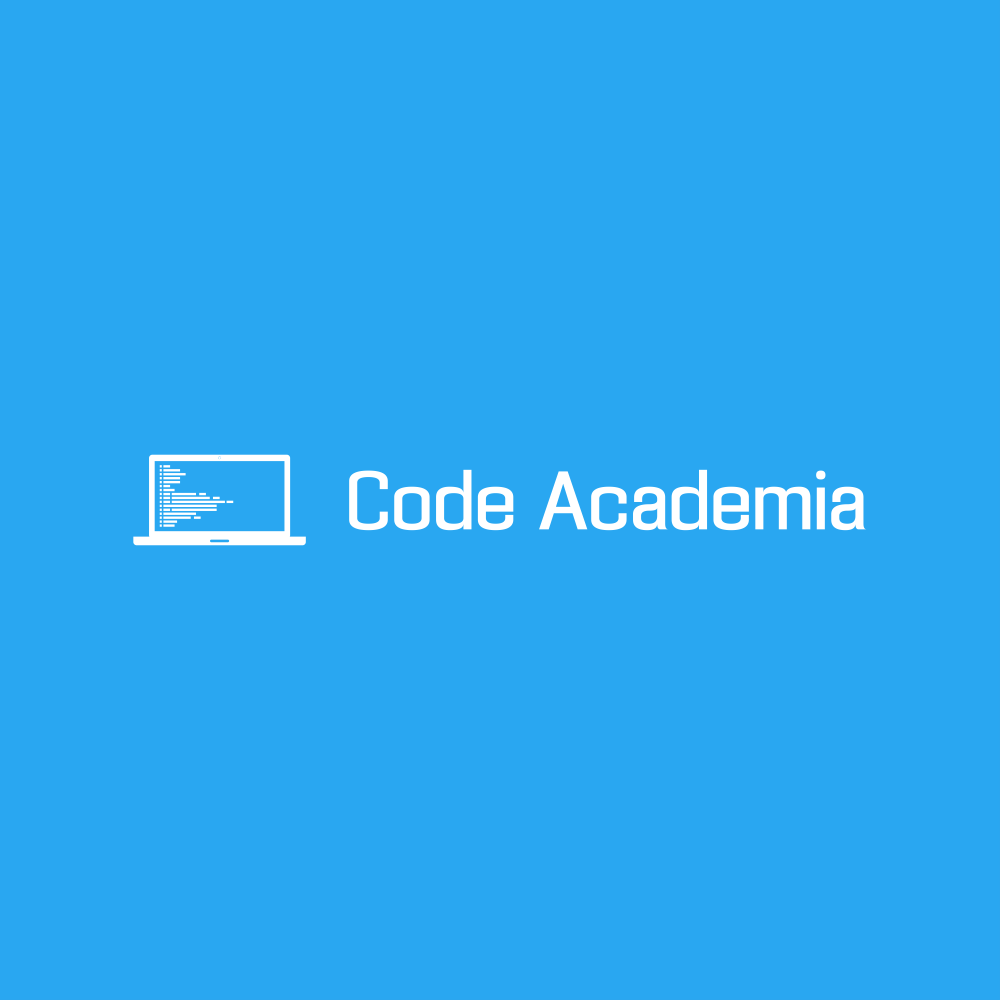


0 Comments